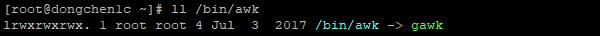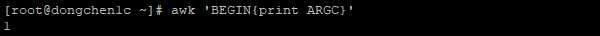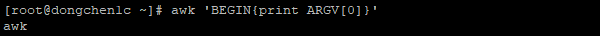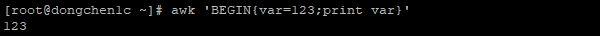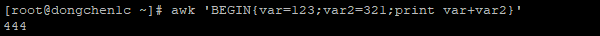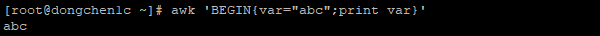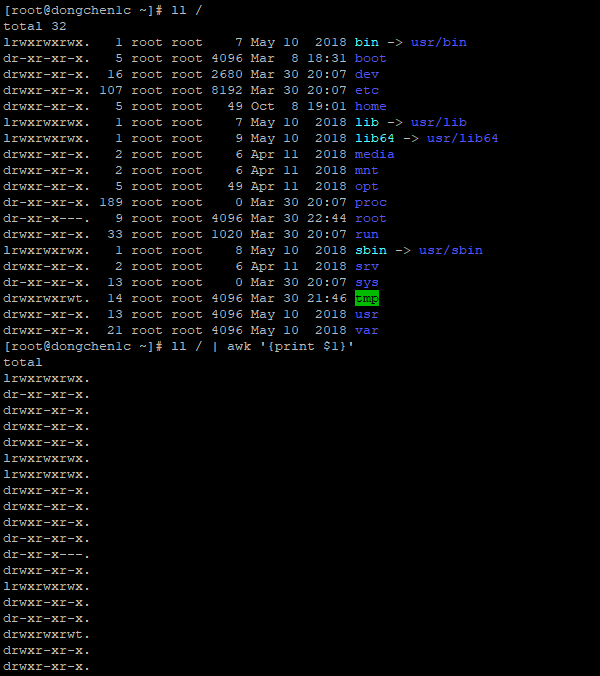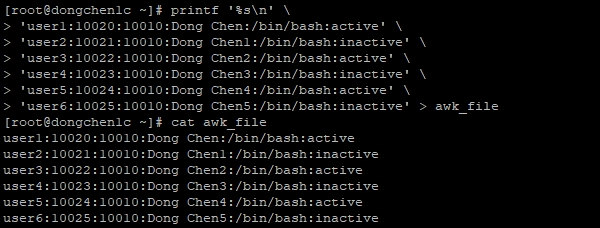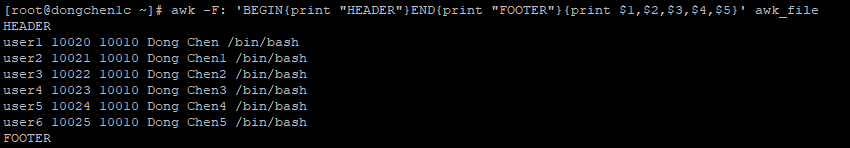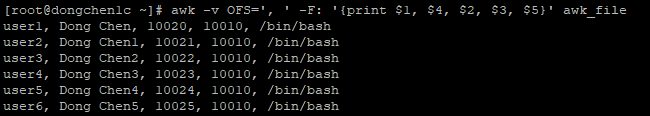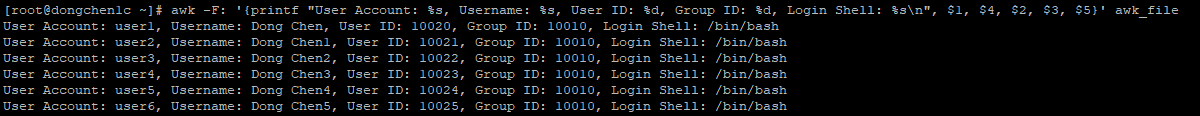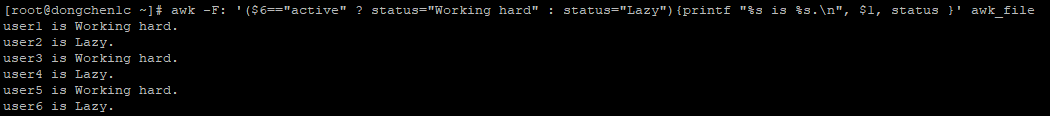Awk is a flexible pattern matching, text processing and
line-oriented language, Linux provides us with an
implementation version of it, gawk.
We can use the awk or gawk command to demonstrate. Awk is a
symbolic link to gawk:
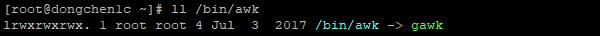
OPTIONS
Here are some common options for gawk command:
| Option |
Meaning |
|
-f program-file or ‑‑file program-file
|
Reads the gawk execution script from the file.
|
|
-F fs or ‑‑field-separator fs
|
Specifies the value of the predefined variable FS. Use
this value as the delimiter for the column.
|
|
-v var=val or ‑‑assign var=val
|
Assign the value val to the variable var.
|
VARIABLES, RECORDS AND FIELDS
Here are some common built-in variables for gawk command:
| Option |
Meaning |
| ARGC |
The number of command-line arguments.
|
| ARGV |
Command line argument array. |
| FNR |
The number of records from the current input file.
|
| FS |
The field separator for input content; the default is a
space.
|
| NF |
The number of fields from the input. |
| NR |
The number of records from the input.
|
| OFS |
The field separator for output content; the default is a
space.
|
| ORS |
The record separator for output content; the default is
a newline.
|
| RS |
The record separator for input content; the default is a
newline.
|
PATTERNS AND ACTIONS
Here are some common patterns and actions for gawk command:
PATTERNS
| Option |
Meaning |
| BEGIN |
Print once at the beginning. |
| END |
Print once at the end. |
| /regular expression/ |
Executes a regular expression for each line of content.
|
| relational expression |
Performs operator calculations on each line of content.
|
|
pattern && pattern or pattern ||
pattern or ! pattern
|
Performs logical operations on each line of content.
|
| pattern ? pattern : pattern |
Performs a ternary operation on each line of content.
|
| pattern1, pattern2 |
Start with the pattern1-matched row until the
pattern2-matched row.
|
ACTIONS
| Option |
Meaning |
| {} |
Everything in parentheses are executable statements.
|
Operators
| Option |
Meaning |
| $N |
Refers to the Nth field. |
| ++ – |
Auto-increment and auto-decrement. |
| + - ~ |
Plus, minus, and negation. |
| * / % |
Multiplication, division, and modulus.
|
| space |
String concatenation. |
| < > <= >= == != |
Relational operators. |
| && || |
Logical AND and OR. |
| ?: |
Ternary operator. expr1 ? expr2 : expr3.
|
| = += -= *= /= %= ^= |
Assignment. |
I/O Statements
| Option |
Meaning |
| print |
Outputs the current record, ending with the value
defined by the built-in variable ORS.
|
| printf |
Output formatted content. |
The printf Statement
| Option |
Meaning |
| %a, %A |
A hexadecimal floating point number. |
| %c |
A single character. |
| %d, %i |
The integer part of a decimal number.
|
| %e, %E |
A floating point number. |
| %o |
An unsigned octal number. |
| %u |
An unsigned decimal number. |
| %s |
A character string. |
| %x, %X |
An unsigned hexadecimal number. |
Examples
Run Program Only
Output Argument Count
With the ARGC variable, we can get the number of command-line
arguments:
1
|
awk 'BEGIN{print ARGC}' # Print the command line argument count
|
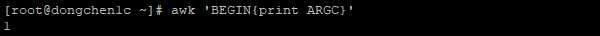
Output Argument Value
With the ARGV variable, we can get the value of the
command-line argument:
1
|
awk 'BEGIN{print ARGV[0]}' # Print the command line first argument value
|
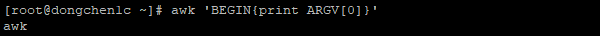
Output Integer Variable
1
|
awk 'BEGIN{var=123;print var}' # Print the self-defined integer variable
|
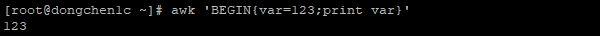
Output Integer Variables Summation
We can obtain the summation of two integer variables before
the output:
1
|
awk 'BEGIN{var=123;var2=321;print var+var2}' # Print the summation of these two integer variable
|
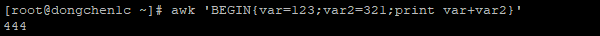
Output String Variable
1
|
awk 'BEGIN{var="abc";print var}' # Print the self-defined string variable
|
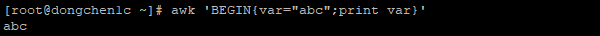
Use the Input Stream as Content
Awk can also handle content from the input stream:
1
2
|
ll /
ll / | awk '{print $1}'
|
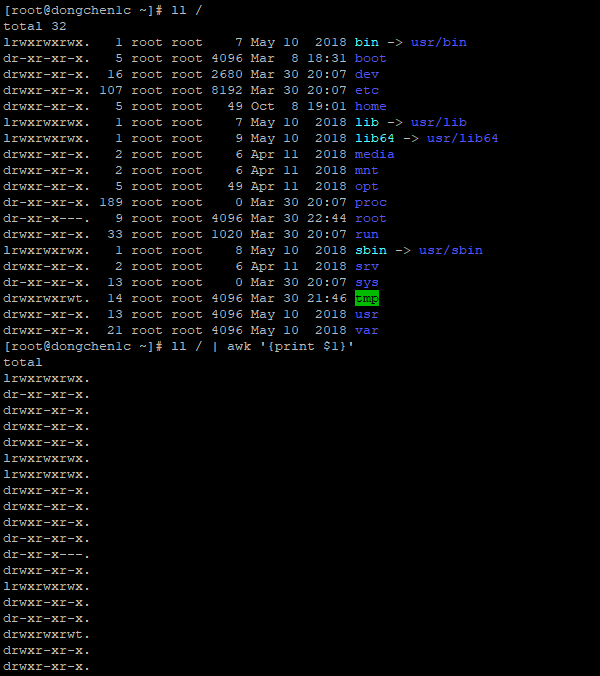
Handle File Content
As well as dealing with the content from the file.
Let’s prepare some test content first:
1
2
3
4
5
6
7
8
|
printf '%s\n' \
'user1:10020:10010:Dong Chen:/bin/bash:active' \
'user2:10021:10010:Dong Chen1:/bin/bash:inactive' \
'user3:10022:10010:Dong Chen2:/bin/bash:active' \
'user4:10023:10010:Dong Chen3:/bin/bash:inactive' \
'user5:10024:10010:Dong Chen4:/bin/bash:active' \
'user6:10025:10010:Dong Chen5:/bin/bash:inactive' > awk_file
cat awk_file
|
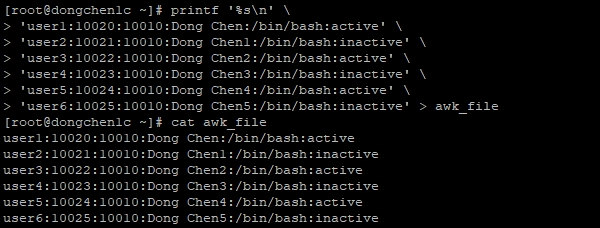
The BEGIN and END patterns will only print once:
1
|
awk -F: 'BEGIN{print "HEADER"}END{print "FOOTER"}{print $1,$2,$3,$4,$5}' awk_file
|
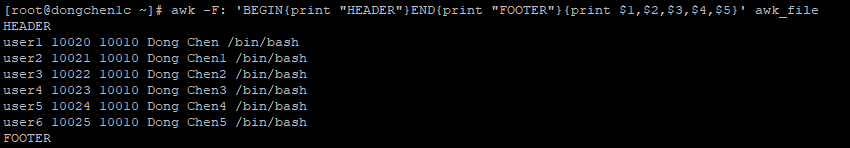
Output With A Customized Field Separator
Through -v argument, we can customize the output field
separator’s variable OFS:
1
|
awk -v OFS=', ' -F: '{print $1, $4, $2, $3, $5}' awk_file
|
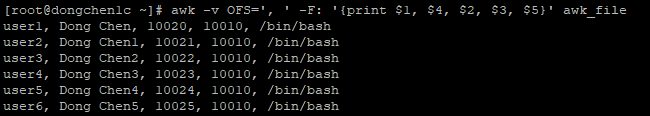
Output Formatted Content
Through printf command and its formats, we can print formatted
content:
1
|
awk -F: '{printf "User Account: %s, Username: %s, User ID: %d, Group ID: %d, Login Shell: %s\n", $1, $4, $2, $3, $5}' awk_file
|
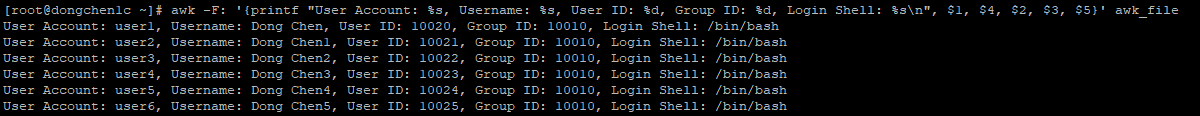
If Else Ternary Operation
We can use a ternary operator to do conditional statement
operations:
1
|
awk -F: '($6=="active" ? status="Working hard" : status="Lazy"){printf "%s is %s.\n", $1, status }' awk_file
|
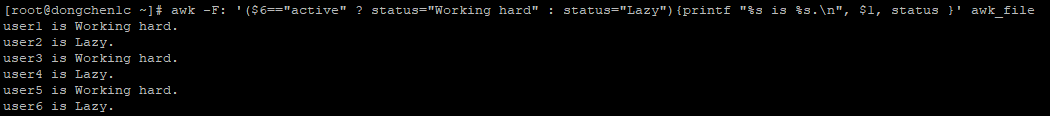
References
The GNU Awk User’s Guide,
GAWK(1)
 Buy me a coffee
Buy me a coffee