62. RAID - Redundant Array of Independent Disks
Contents
With RAID technology, we can combine multiple disks in some way to improve performance or reliability.
Frequently Used Levels
- RAID0
- RAID1
- RAID5
- RAID10
- RAID50
- JBOD
RAID 0
Here are some common features of RAID 0:
| Feature | Description |
|---|---|
| Read write performance | Upgraded |
| Available spaces | N * min(S1, S2, …) |
| Fault tolerance | None |
| Minimum disk numbers | 2 or more disks |
- N = Number of disks.
- min() = The minimal space disk between disks.
- S{1|2|N} = Disks.
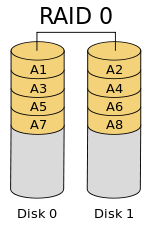
Image created by Cburnett. CC BY-SA 3.0, https://commons.wikimedia.org/w/index.php?curid=1509075
RAID 1
Here are some common features of RAID 1:
| Feature | Description |
|---|---|
| Read performance | Upgraded |
| Write performance | Degraded |
| Available spaces | 1 * min(S1, S2, …) |
| Fault tolerance | N - 1 disk. |
| Minimum disk numbers | 2 or more disks |
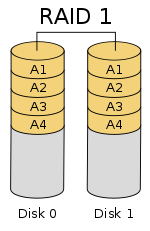
Image created by Cburnett. CC BY-SA 3.0, https://commons.wikimedia.org/w/index.php?curid=1509082
RAID 2 (OBSOLETE)
RAID 2 is deprecated.
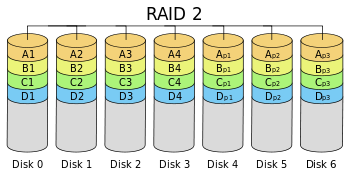
Image created by knakts. CC BY-SA 3.0, https://commons.wikimedia.org/w/index.php?curid=10648378
RAID 3 (OBSOLETE)
RAID 3 is replaced by RAID 5.
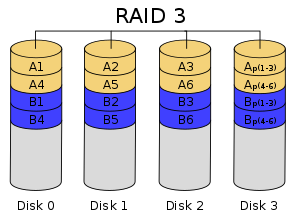
Image created by Cburnett. CC BY-SA 3.0, https://commons.wikimedia.org/w/index.php?curid=1509118
RAID 4
Multiple diskettes of exclusive or calculated values are stored on a checkout disk, any of which can be used to calculate the damaged disk’s data by using another disk when it is damaged, but if the checksum disk is also broken, then the data isn’t able to be recovered. Therefore, the reliability of this combination is very low.
Here are some common features of RAID 4:
| Feature | Description |
|---|---|
| Read performance | Upgraded |
| Write performance | Degraded |
| Available spaces | (N - 1) * min(S1, S2, …) |
| Fault tolerance | One disk. |
| Minimum disk numbers | 3 or more disks |
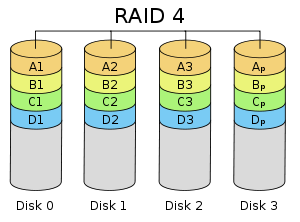
Image created by Cburnett. CC BY-SA 3.0, https://commons.wikimedia.org/w/index.php?curid=1509154
RAID 5
Here are some common features of RAID 5:
| Feature | Description |
|---|---|
| Read write performance | Upgraded |
| Available spaces | (N - 1) * min(S1, S2, …) |
| Fault tolerance | One disk. |
| Minimum disk numbers | 3 or more disks |
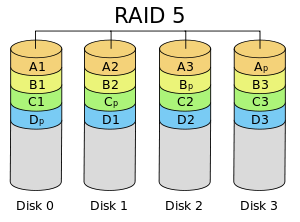
Image created by Cburnett. CC BY-SA 3.0, https://commons.wikimedia.org/w/index.php?curid=1509158
RAID 6
Here are some common features of RAID 6:
| Feature | Description |
|---|---|
| Read write performance | Upgraded |
| Available spaces | (N - 2) * min(S1, S2, …) |
| Fault tolerance | Two disks. |
| Minimum disk numbers | 4 or more disks |
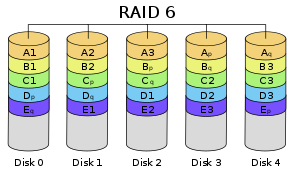
Image created by Cburnett. CC BY-SA 3.0, https://commons.wikimedia.org/w/index.php?curid=1509166
Nested RAID
RAID 10
Here are some common features of RAID 10:
| Feature | Description |
|---|---|
| Read write performance | Upgraded |
| Available spaces | N * min(S1, S2, …) / 2 |
| Fault tolerance | One faulty disk at most in every image. |
| Minimum disk numbers | 4 or more disks |
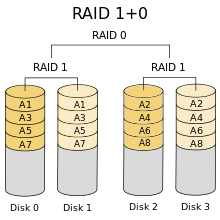
Image created by Cburnett. CC BY-SA 3.0, https://commons.wikimedia.org/w/index.php?curid=22591138
RAID 50
Here are some common features of RAID 50:
| Feature | Description |
|---|---|
| Read write performance | Upgraded |
| Available spaces | N * min(S1, S2, …) / 3 |
| Fault tolerance | One faulty disk at most in every image. |
| Minimum disk numbers | 6 or more disks |
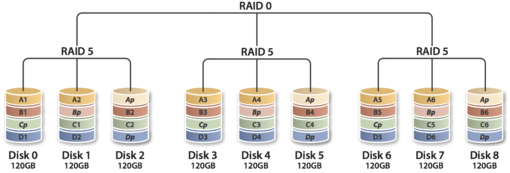
Image created by Kauberry. CC BY-SA 3.0, https://commons.wikimedia.org/w/index.php?curid=6895750
RAID 60
Here are some common features of RAID 60:
| Feature | Description |
|---|---|
| Read write performance | Upgraded |
| Available spaces | N * min(S1, S2, …) / 4 |
| Fault tolerance | One faulty disk at most in every image. |
| Minimum disk numbers | 8 or more disks |
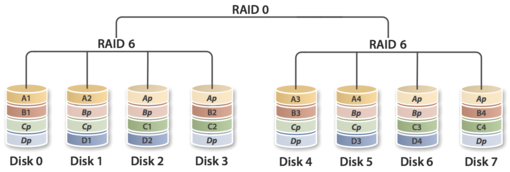
Image created by Rusl. CC BY-SA 3.0, https://commons.wikimedia.org/w/index.php?curid=30106105
Non-RAID drive architectures
JBOD
One of the Non-RAID drive architectures. The space of multiple disks is combined into a large continuous space.
Here are some common features of JBOD:
| Feature | Description |
|---|---|
| Read write performance | Unknown |
| Available spaces | sum(S1, S2, …) |
| Fault tolerance | None |
| Minimum disk numbers | 2 or more disks |
- sum() = The summation of all disk spaces.
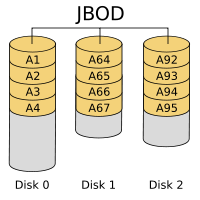
Image created by Cburnett. CC BY-SA 3.0, https://commons.wikimedia.org/w/index.php?curid=1509098
Manage Linux Software RAID
The used partitions’ systems should be set to Linux raid autodetect.
Linux supports LINEAR md devices:
- RAID0 (striping)
- RAID1 (mirroring)
- RAID4
- RAID5
- RAID6
- RAID10
- MULTIPATH
- FAULTY
- CONTAINER.
Here are some mode specific options for mdadm command:
| Option | Description |
|---|---|
| -A | Assemble a pre-existing array. |
| -C | Create a new array, -n #: Specify the number of active devices in the array. -l #: Set RAID level. When used with –create, options are: linear, raid0, 0, stripe, raid1, 1, mirror, raid4, 4, raid5, 5, raid6, 6, raid10, 10, multipath, mp, faulty, container. |
| -F | Select monitor mode. |
Here are some manage mode options for mdadm command:
| Option | Description |
|---|---|
| -a | Hot-add listed devices. |
| -r | Remove listed devices. |
| -f | Mark listed devices as faulty. |
Here are some misc mode options for mdadm command:
| Option | Description |
|---|---|
| -D | Print details of one or more md devices. |
| -S | Deactivate aray, releasing all resources. |
|
|
View md status
|
|
References Standard RAID levels, Nested RAID levels, Non-RAID drive architectures, MDADM(8)
Author Dong Chen
LastMod Wed Apr 3 2019
