78. Job Scheduling - anacron
Contents
anacron can execute commands or scripts periodically; this tool comes from the cronie package as well.
Options
Here are some options for anacron command:
| Option | Description |
|---|---|
| -f | Force all jobs to run. |
| -u | Update the timestamp of all jobs to the current date. |
| -s | Have anacron execute the jobs in order. |
| -n | Run all jobs immediately, regardless of the delay time. |
| -d | Let anacron run in the foreground, print messages to standard error output and syslog log file. |
| -q | Force anacron to send any message to standard error output, which must be used with the -d parameter. |
| -t anacrontab_file | Use the specified anacrontab profile instead of the default /etc/anacrontab file. |
| -T | Test whether the syntax of the /etc/anacrontab configuration file is correct, return code 1 if syntax is wrong, and return code 0 if syntax is correct. |
| -S spool_path | Specify a path to keep the timestamps instead of the default /var/spool/anacron directory. |
Examples
Number of Jobs Anacron Can Be Execute Concurrently
|
|
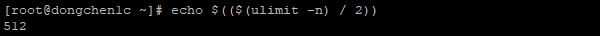
Check Anacrontab Configuration
|
|
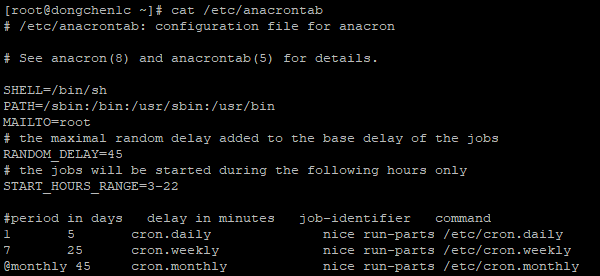
Here are some configuration fields in /etc/anacrontab file:
| Field | Description |
|---|---|
| RANDOM_DELAY | The maximum number of minutes that can be delayed. |
| START_HOURS_RANGE | Specify an executable time range, so long as the machine is running within the time range, the job will be executed. |
Here are some columns in /etc/anacrontab file:
| Column | Description |
|---|---|
| Column 1 | How many days are a cycle. |
| Column 2 | The number of minutes delayed. |
| Column 3 | The unique name of the job used when logging. |
| Last columns | Directory of commands or scripts to execute. |
References ANACRON(8), ANACRONTAB(5)
Author Dong Chen
LastMod Fri Apr 19 2019
